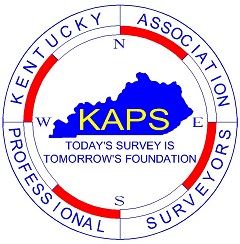 | KAPSKentucky Association of Professional SurveyorsS |
Job Tracking With Google My Maps and Google Earth (2 PDH)
Description
This is a 2-hour introductory course into how to create points, lines, and polygons in Google Maps or Google Earth and associate links or images with these placeholders. KML/KMZ files will be discussed; including general layout/terminology and how to export these file types from commonly used drafting programs. In addition, a practical demonstration of how to access the data from a smartphone, while in the field, will be presented.
Location: Anywhere with an internet connection!
Date: Available for 30 days immediately after purchase
Instructor: Jonathan Payne, PLS
Professional Development Hours: 2 PDH
The class is through an online portal called Canvas that acts as an online classroom. All the materials, videos, etc. are accessible through the Canvas dashboard. It is a website, so you do not need to download it to your computer. An email will be sent to you with the appropriate link and instructions. If you have not received the email within 12 hours, please contact us at kaps@kaps1.com
